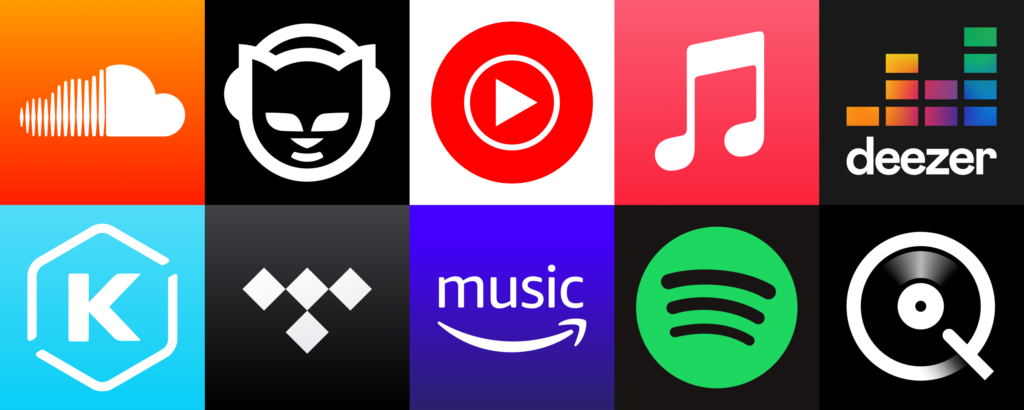Table of Contents
Togglethe Streaming Landscape
If you love music, you’ve probably used a music streaming service. These services have changed how we listen to music. Gone are the days of buying CDs or downloading songs. Now, with just a few clicks, you can listen to millions of songs anytime, anywhere. This is music streaming, and it’s huge in today’s music world.
The Big Players: Spotify, Apple Music, Amazon Music, and More
Let’s talk about some big names in music streaming:
Spotify: You’ve probably heard of Spotify. It’s super popular and has tons of songs and playlists. Artists love it because it lets fans find their music easily.
Apple Music: Another big name, known for its great sound quality and cool exclusives from top artists.
Amazon Music: Amazon’s not just for shopping; they’ve got a streaming service too. It’s a hit, especially with people who use Amazon Prime.
Others: There are more, like YouTube Music, Tidal, and Pandora. Each has its own cool features.
Why Streaming Matters to Artists Like You
Streaming is great for musicians, especially if you’re just starting. Here’s why:
- Reach: Your music can be heard all over the world. Someone in a far-off place can find and fall in love with your songs.
- Money: Every time someone streams your song, you earn a little bit. It adds up!
- Data: These platforms tell you how many people listen to your songs, where they are, and more. This info is super helpful.
- Connections: Fans can find your music and follow you. This helps you build a fanbase.
Prepare your music upload
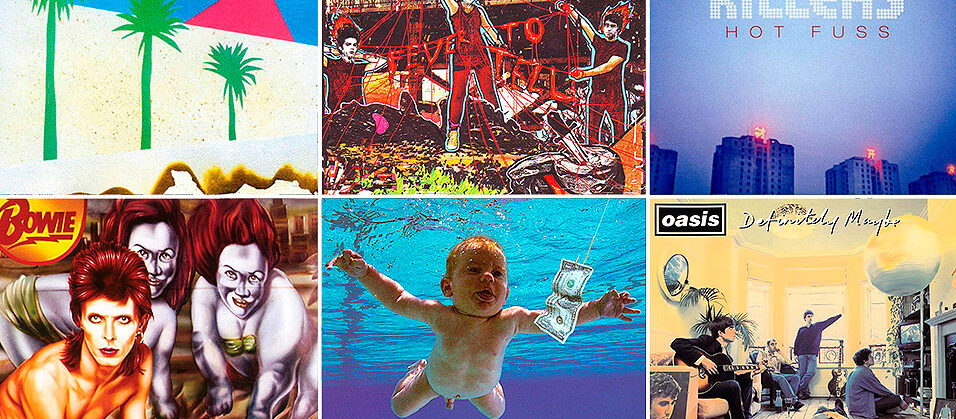
Before uploading your music, make sure it sounds its best. Produced, mixed and mastered. High-quality audio files are a must. Use formats like WAV or FLAC. These keep your music sounding clear and crisp and are lossless. Remember, better sound quality means happier listeners!
Metadata Essentials: It’s All in the Details
Metadata might sound techy, but it’s just the info about your music. This includes your song titles, your artist name, the genre, and more. Why is this important? It’s how fans find your music. Imagine someone searching for your song but can’t find it because the name’s spelled wrong. Frustrating, right? Double-check these details. They’re key to making sure your music reaches the right ears.
Album Art: Your Music’s First Impression
People often see your album art before they hear your music. It’s like a book cover for your songs. Great album art can grab someone’s attention and make them want to listen. It should reflect your music’s vibe and be eye-catching. There are a few rules, though:
- Resolution: Use high-resolution images so your art looks good on any screen.
- Size and Format: Check what size and file type your streaming platform needs.
- Content: Make sure your art is appropriate and follows the platform’s guidelines.
Digital Distribution Services: Your Gateway to Streaming

To get your music on streaming platforms, you’ll need a digital distribution service. These services act as a bridge between you and platforms like Spotify and Apple Music. Let’s look at some popular ones:
DistroKid: Known for its fast upload times and offering unlimited releases for a yearly fee. Great for artists who release music frequently.
CD Baby: They charge per release but also offer physical distribution (like CDs and vinyl). Good for artists who want physical and digital distribution.
TuneCore: Similar to DistroKid with per-release fees, but they also offer publishing administration to collect royalties.
Fees, Royalties, and Models: What to Expect
Each service has its way of charging and paying you:
- Fees: Some charge yearly fees for unlimited releases, others charge per release.
- Royalties: When people stream or buy your music, you earn royalties. Most services pass these royalties to you, but check if they take a cut.
- Models: Understand their distribution models. Do they distribute globally? Can they get your music on all major platforms?
Picking the Perfect Partner for Your Music
Choosing the right distributor depends on your needs:
- Release Frequency: If you release a lot of music, a service with a flat yearly fee might be better.
- Budget: Consider how much you’re willing to spend per release.
- Services Offered: Do you need help with marketing? Do you want your music in physical form too?
- Terms and Conditions: Always read the fine print. Know what you’re agreeing to.
Uploading Your Music
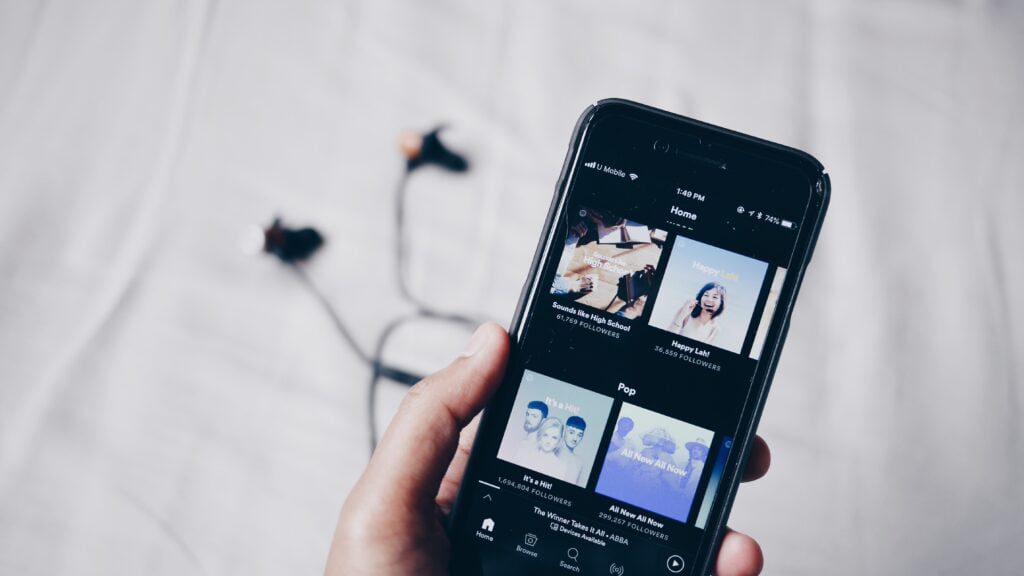
Step 1: Registering with a Distribution Service
Before you upload, you need to sign up with a distribution service. Here’s what to keep in mind:
- Choose Wisely: Pick a service that fits your needs (refer to Chapter 3).
- Create an Account: You’ll need to provide some basic info like your name, email, and payment details.
- Understand the Costs: Know the fees or subscription costs upfront.
- Rights and Royalties: Make sure you understand how the service handles your music rights and royalties.
Step 2: Uploading Your Tracks
Now, let’s get your music online:
- Prepare Your Files: Have your mastered tracks and album art ready in the required formats.
- Log In to Your Account: Access your distributor’s platform.
- Upload Your Music: Follow the prompts to upload your tracks. This usually involves choosing files from your computer.
- Enter Metadata: Input song titles, artist names, genres, etc. Be precise!
- Upload Album Art: Add your high-resolution album art as per the guidelines.
- Review Everything: Double-check all details. Mistakes here can be hard to fix later.
Step 3: Setting Release Dates and Pre-Save Options
- Choose a Release Date: Plan when your music goes live. Timing can be key to your promotional strategy. I recommend to upload the music at least 2-4 weeks before the release.
- Pre-Save Options: Some services let fans ‘pre-save’ your music, so it automatically appears in their library on release day. This can build anticipation and early engagement.
- Finalize and Submit: Confirm your release date and any pre-save options, then submit your music for distribution.
Maximizing Your Music’s Impact Post-Release

Once your music is live, it’s time to get it heard. Here are some strategies:
Create Artist Profiles: Platforms like Spotify and Apple Music allow artists to create their own profiles. Fill these out completely, add photos, and keep them updated.
Shareable Links: Use the links provided by your distributor to share your music on websites, blogs, and social media.
Playlist Submissions: Many streaming services have playlists. Find out how to submit your music to these playlists for more exposure.
Using Social Media and Playlists for Visibility
Social media is a powerful tool for music promotion:
Regular Updates: Keep your fans engaged with regular posts about your music, upcoming projects, and behind-the-scenes content.
Playlists: Create your own playlists that include your music alongside other artists you like or are similar to. Share these playlists on your social media channels.
Collaborations: Collaborate with other artists, influencers, or brands on social media to expand your reach.
Understanding Analytics to Plan Future Releases
Streaming platforms provide data and analytics. Here’s how to use them:
Track Listens and Engagement: See how many people are listening to your music and how they’re engaging with it.
Geographical Data: Find out where your listeners are. This can be great for planning tours or understanding where your music is popular.
Use Data for Future Releases: Analyze what works and what doesn’t. Use this info to plan your next release or marketing strategy.